Common Questions and Answers for Library Users
How to use the reference desk:
Visit our videochat platform. You do not need an appointment. You do not need to download any software or app. You can use a computer or a smartphone.
What if I don’t have a camera on my computer?
This is not a problem. You can use the reference desk without video. You will be able to see the librarian, and the librarian will be able to share their screen with you.
What if I don’t have a computer or a smartphone? Why can’t I just call you?
We know this might be a problem. Right now, we don’t have a phone-only option because we want you to be able to follow along on screen while the librarian helps with your research. We recommend using a computer at a public library or borrowing a phone from a friend or family member.
What a librarian CAN do for you:
- Explain the difference between types of laws
- Help find laws to answer your question
- Explain possible steps you can take to resolve your issue
- Provide information and referrals
What a librarian can NOT do for you:
- Tell you what you SHOULD do
- Be your lawyer
- Recommend a specific lawyer
